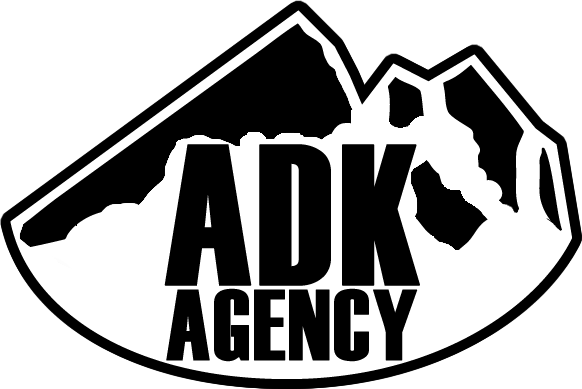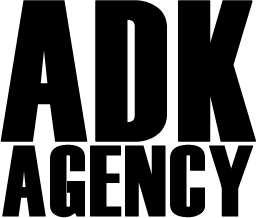X07 Copyright WordPress plugin
This plugin provides shortcodes to display the Copyright symbol © and the current Year, Month, or Day. It also displays additional trademarks also common in the USA. like ®, ™, and ℠.
By default, ADK inherited the assets of the former X07 Designs, with this plugin being one of them. As of this writing, X07 Copyright has over 7000 active installations and hasn't been updated for over 3 years. Because of this we noticed some compatibility issues and have rebuilt it from the ground up.
To install place the unzipped files in the ..\wp-content\plugin\x07-copyright\ folder of your WordPress installation. Use the new shortcodes listed below, in pages, posts, and theme settings like headers and footers.
Shortcodes:
[x07cr-c] – ©
[x07cr-y] – 2024
[x07cr-cy] – ©2024
[x07cr-m] – July
[x07cr-d] – 27
Example:
A valid Copyright Notice in the U.S.A. for a website created by A Company, Inc. that began in 2012 and had changes made today, would be: © 2012-2023 A Company, Inc.
which would be entered as:
[x07cr-c] 2012-[x07cr-y] A Company, Inc.
PLEASE NOTE:
The shortcodes of [c],[y],[cr],[r],[tm],etc. now considered LEGACY shortcodes as they were interfering with some major themes and plugins used in WordPress. Please use the shortcodes listed above. And though both LEGACY and the new shortcodes will function the LEGACY shortcodes will be removed from the X07 Copyright plugin in a future update.
We apologize for any inconvenience you may have and offer the following 3 possible solutions.
- You can easily make the changes yourself by editing the posts, pages, and site particulars and replacing the LEGACY shortcodes with the NEW shortcode format. For example change LEGACY shortcode: [c] to the NEW shortcode of [x07cr-c].
- Or, if you use a website developer you should notify them of these changes.
- ADK Agency, Inc. the plugin developer can also assist you for a fee in making these changes. Click the Start a Project button below to begin a dialog with us.